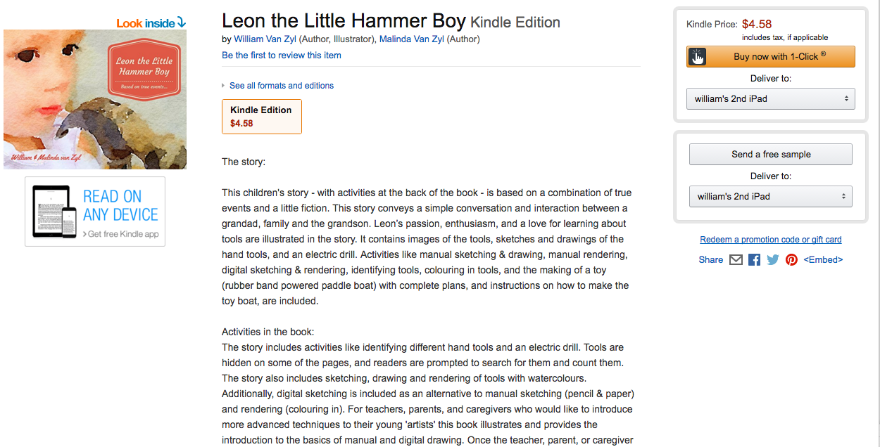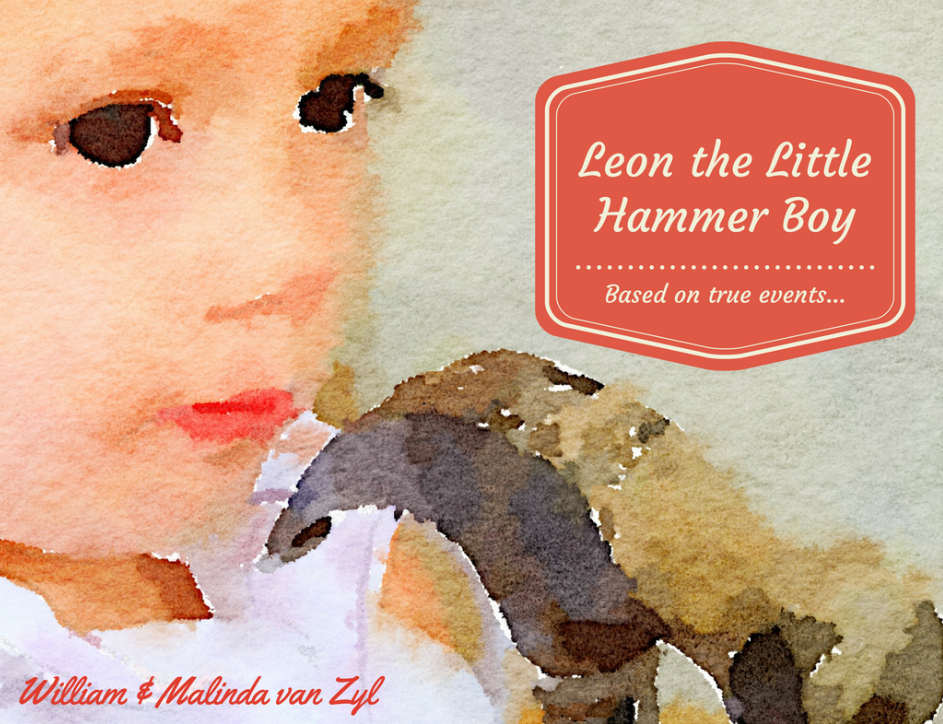
By William & Malinda Van Zyl.
Published in 2018.
Republished in January 2023.
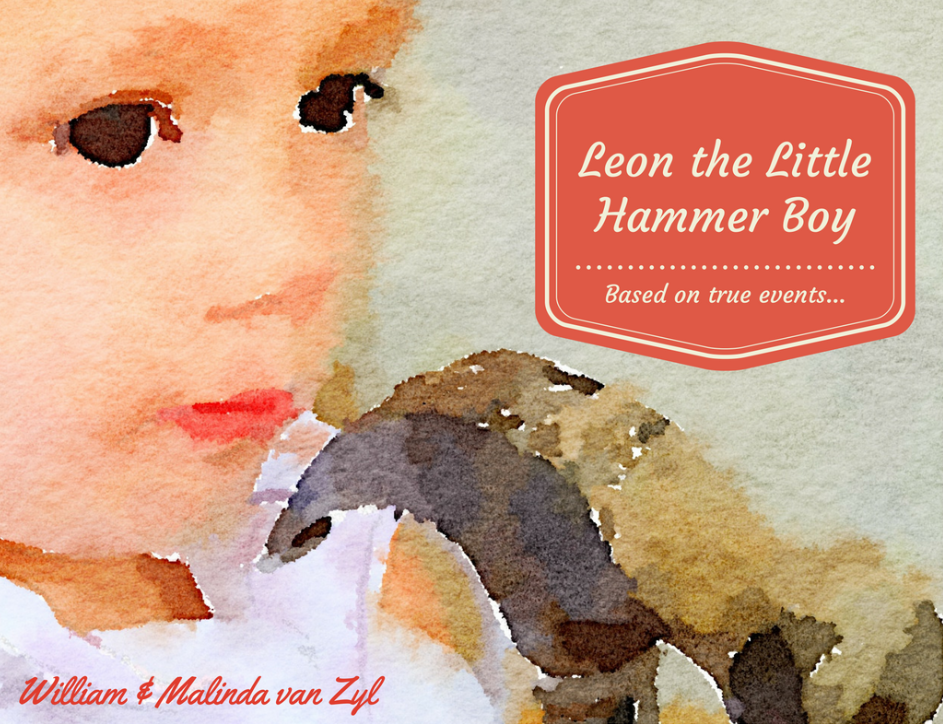
How to create a children’s book using photographs and watercolour software. Change photos instantly into watercolour images. Then, tell a story.
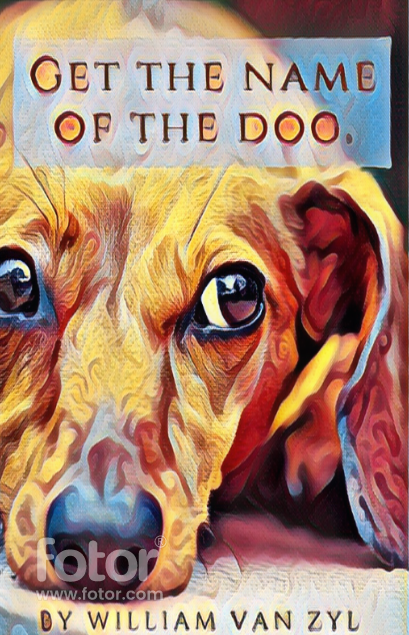
Here is the original photo of Jason the sausage dog.
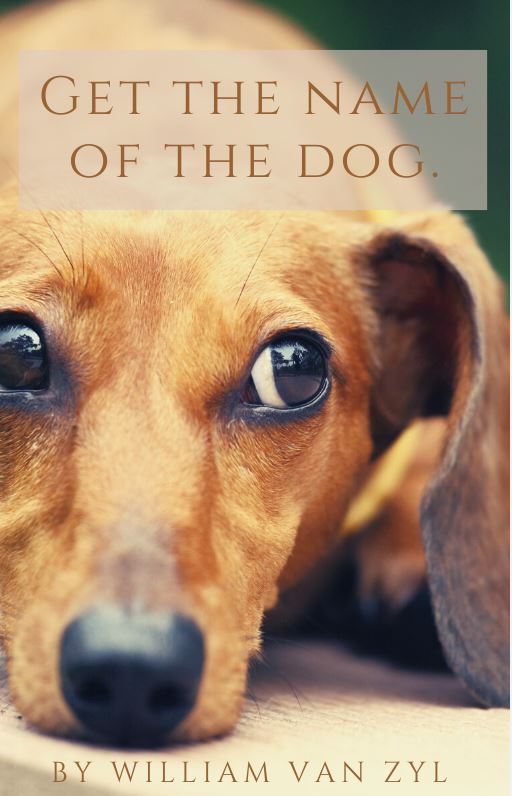
Table of Contents
This children’s book was created with online software in 2018. I have not used fotor.com when the book was published. I have used a different app back then. Photos was used and converted to watercolours. Then, I added text to the images. This something you could consider if you want to tell stories using photos of toddlers playing or participating in activities. Grandparents could use this concept to tell stories about their grandchildren. Convert photos to watercolour images and add text (for example, dialogue).
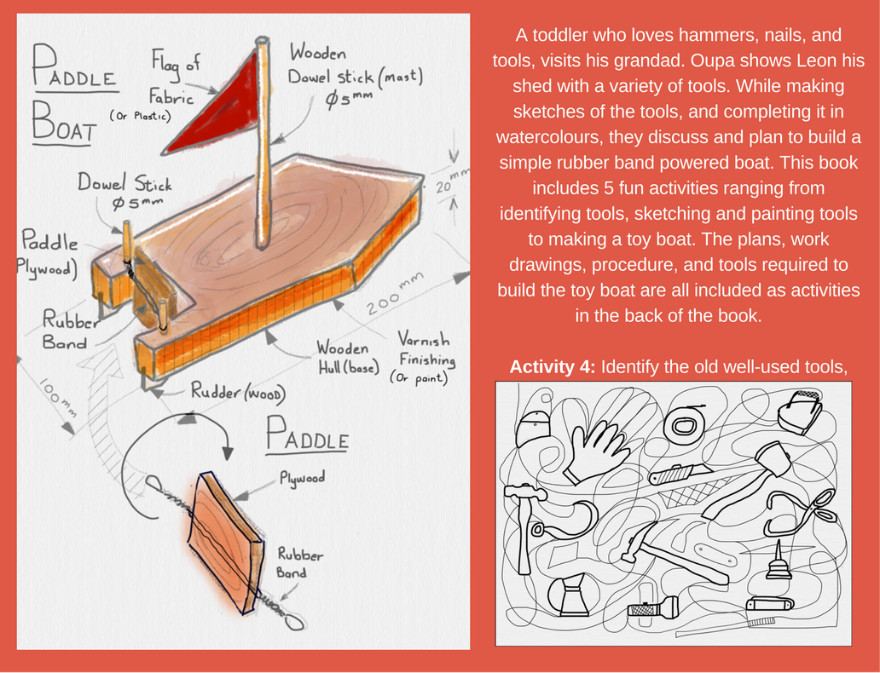
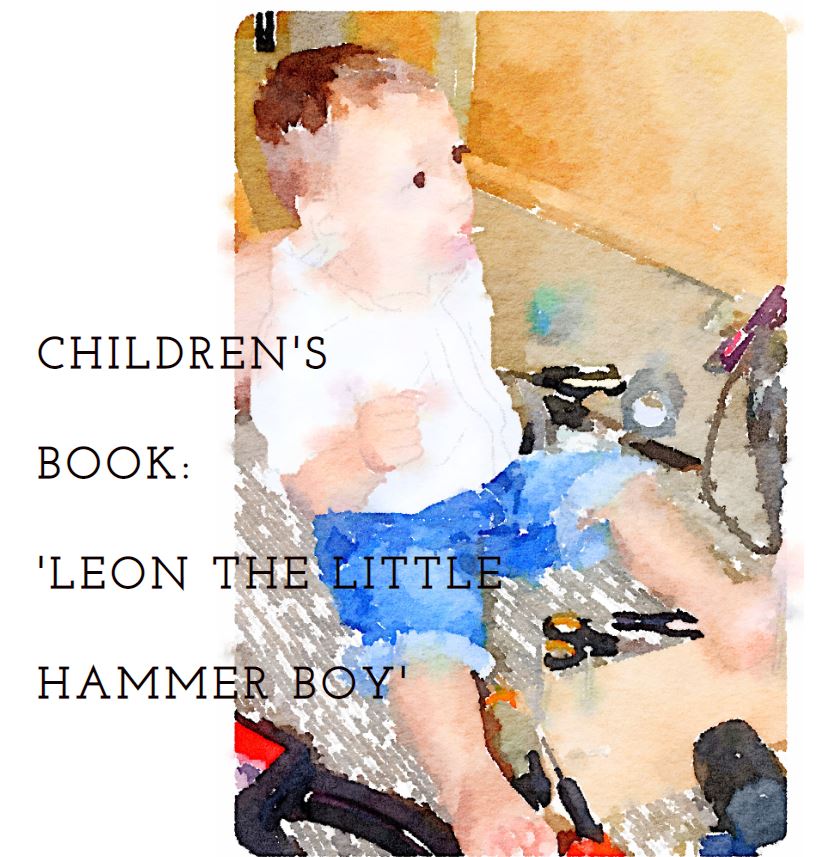
Here are samples of some of the pages in the book.
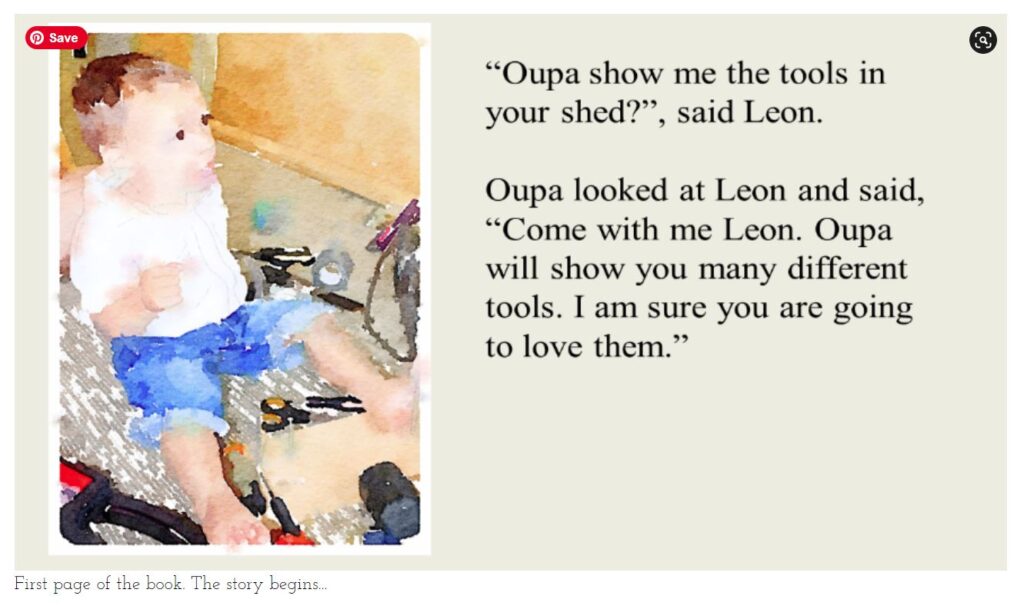
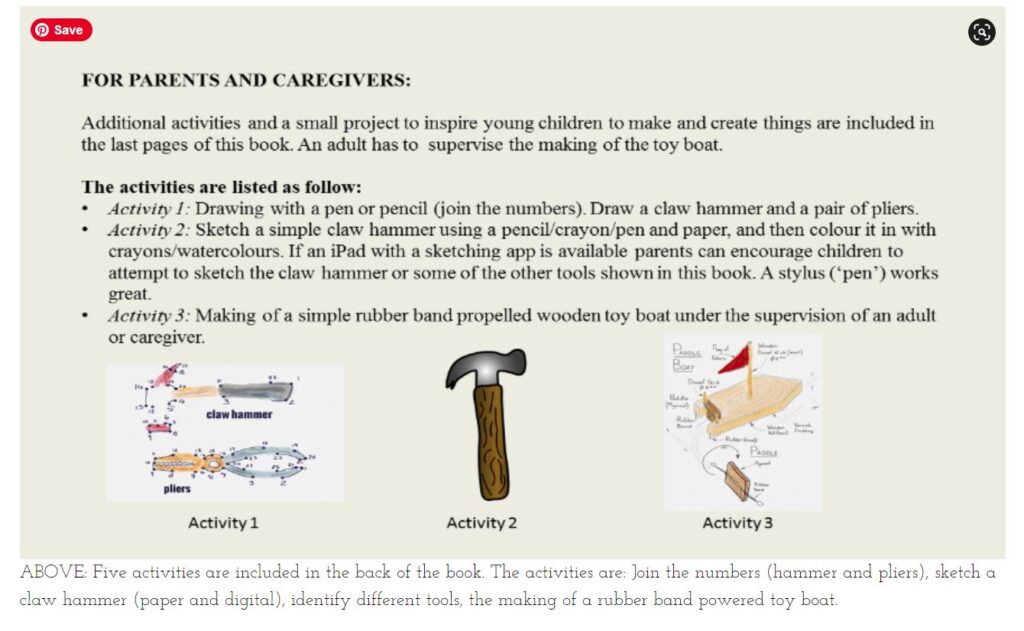
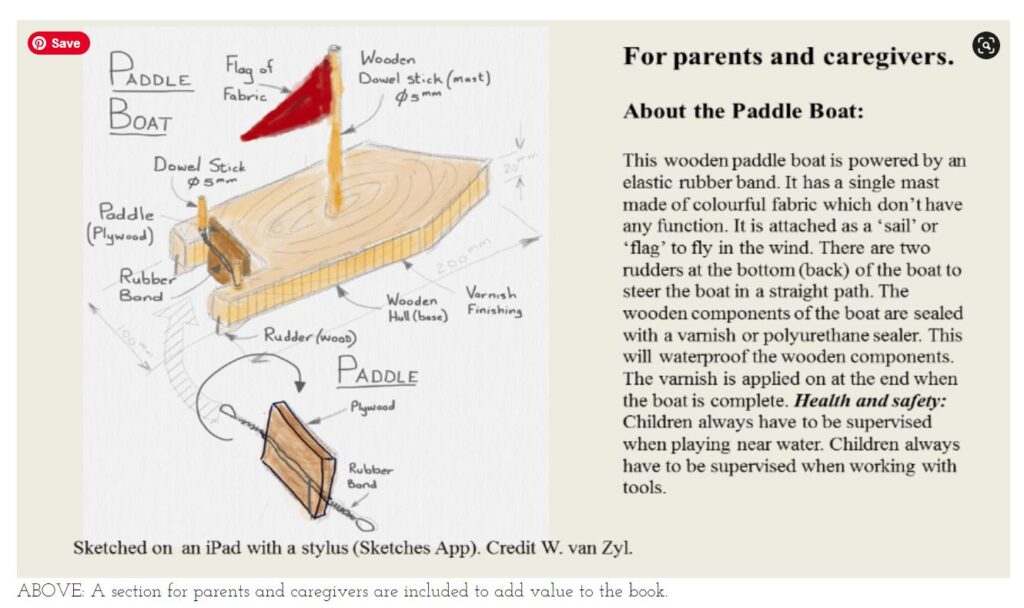
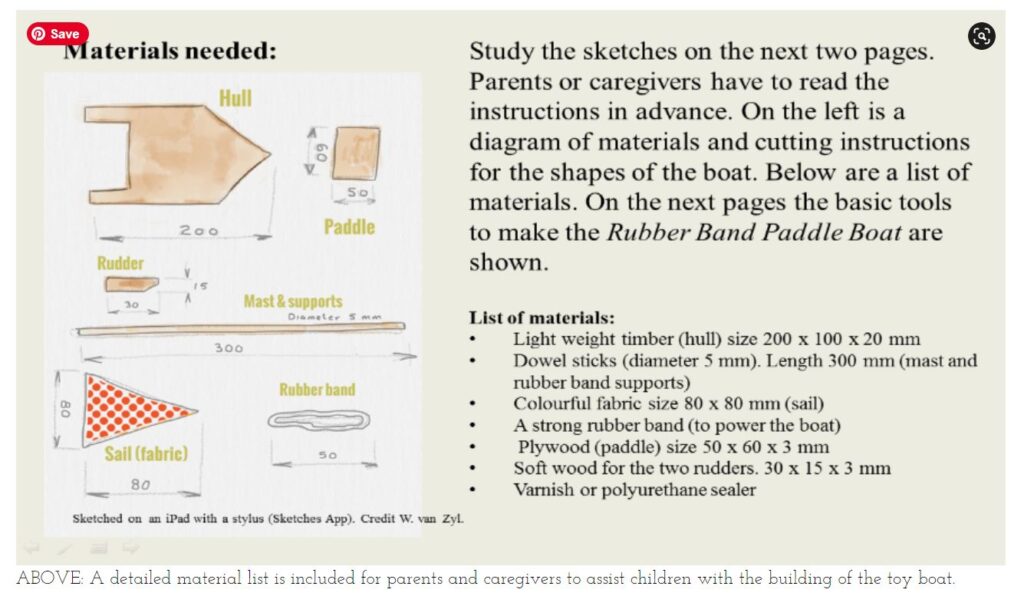
You can download more children’s book at Five House Publishing. Here is Leon the Watercolour Boy. I have used online software to convert photos into watercolour images. I took the watercolour images and used it to tell a story.
Visit amazon.com to see the e-book: Leon the Little Hammer Boy.
You can also preview the book on Google

Synopsis & overview: Leon the Little Hammer Boy
The story:
This children’s story – with activities at the back of the book – is based on a combination of true events and a little fiction. This story conveys a simple conversation and interaction between a grandad, family and the grandson. Leon’s passion, enthusiasm, and a love for learning about tools are illustrated in the story. It contains images of the tools, sketches and drawings of the hand tools, and an electric drill. Activities like manual sketching & drawing, manual rendering, digital sketching & rendering, identifying tools, colouring in tools, and the making of a toy (rubber band powered paddle boat) with complete plans, and instructions on how to make the toy boat, are included.
Activities in the book:
The story includes activities like identifying different hand tools and an electric drill. Tools are hidden on some of the pages, and readers are prompted to search for them and count them. The story also includes sketching, drawing and rendering of tools with watercolours. Additionally, digital sketching is included as an alternative to manual sketching (pencil & paper) and rendering (colouring in). For teachers, parents, and caregivers who would like to introduce more advanced techniques to their young ‘artists’ this book illustrates and provides the introduction to the basics of manual and digital drawing. Once the teacher, parent, or caregiver understands the basic principles of these techniques themselves, they can guide young children into more advanced artwork.
Digital Software details:
The Tayasui Sketches App (IPad – Apple Store) – also available on the Play store Android (tablets) – is used to illustrate the basics of digital sketching using layers. An introduction to digital sketching/drawing and the use of digital tools like ‘soft pencils, pastels, watercolours, eraser, airbrush, felt pens, patterns, and more,’ are illustrated. A stylus is a special pen used for digital drawing on a tablet. There are many types of styluses available, and the price ranges from $ 5 to $ 70 US. The Tayasui App is available for free. However, the Pro Version is recommended. The Pro version costs around $ 5 to $ 10 US from the App- and Play stores.
Overview of the activities in this book include:
1. Developing reading skills and naming tools
2. Identifying tools, colouring in tools, and counting hidden tools.
3. Joining numbers to identify a hammer and a pair of pliers
4. Searching for tools on colouring-in-diagram-sheets
5. Manual sketching with a soft pencil, pen, and watercolours
6. Showing basic shadows/shading technique by identifying a light source (for example the sun). Highlighting light reflection on tools by using a white coloured medium (eraser/white pencil/pen).
7. Digital sketching and rendering of tools (soft pencil, pen, watercolours, etc.). The use of layers is briefly touched on. In other words, children can copy and paste images from the internet on the base layer (layer 1) and ‘trace’ over it on layer 2. Once the tracing is complete, the base layer (layer 1) can be deleted which will leave the child’s freehand sketch in pencil ready to build on. It will teach children all the different shapes and forms of animals, cartoons, movement, and so much more.
8. The benefits of exploring different art mediums with young children are summarised.
9. Ideas, hints and suggestions for using different art media with young children are included. For example, exposing children to famous artists like Vincent Van Gogh, and comparing their art work to the famous artist. Explore basic art terminology terms like patterns, shape, form, shadows, highlights, light source, and more.
Why purchase this book?
If the objective of teachers, parents, and caregivers is to develop a love for the fine arts, as well developing techniques for sculpting, manual sketching, digital sketching, and model making (wooden toys) this book is a great introductory choice!
Gift ideas to enthuse children to sketch and draw:
If you have a tablet and secure internet connection, you could consider investing in a stylus, and the Tayasui Sketches App for introducing the child to digital sketching and drawing. From a manual drawing and sketching perspective, consider purchasing watercolours, watercolour pencils (soluble), a white pencil or pen (highlights), and soft pencils (e.g. 6B). To take it one step further, show the child how his/her manual artwork can be photographed with the tablet and imported into the Tayasui Sketches App. It means the child will be able to add more value to existing manual sketches by layering the original work with a layer on top or underneath it. This book will provide stimulating and exciting challenges for young aspiring artists!!! Collect the child’s artwork (scan or photograph it with the tablet) and produce a book (online) at the end of the year (e.g. Blurb). Order the printed ‘art portfolio’ book as a gift for parents and grandparents! It will build the confidence of the child, and develop his or her identity as an artist.
Visit website: williamvanzyl.com/
Young artist’s gift idea:
A smart idea to surprise parents and grandparents is to collect all the artwork of the young child. Take pictures of the work with a high-resolution camera. Worth investing in an entry level DSLR (Canon or Nikon) to take high-quality pictures. Create a print book online and order 3 to 4 copies. Give this to grandparents, parents, and the young artist as a gift over the festive season. You could consider the online website with templates for picture books like blurb.com. The book will build the confidence of the young child and parents and grandparent will be able to celebrate the unique artist’s talents and style.
Copyright © 2018 William Van Zyl
Leon the Little Hammer Boy.
All rights reserved. This book or any portion thereof may not be reproduced or used in any manner whatsoever without the express written permission of the publisher except for the use of brief quotations in a book review.
New Zealand
First Publishing, 2018, January 8.
However, brief quotations in a book review, references to the website, links to the website, or very short references, may be used. Links to social media websites (Facebook, Twitter, etc.) may be used. The photographs/sketches may not be reproduced.
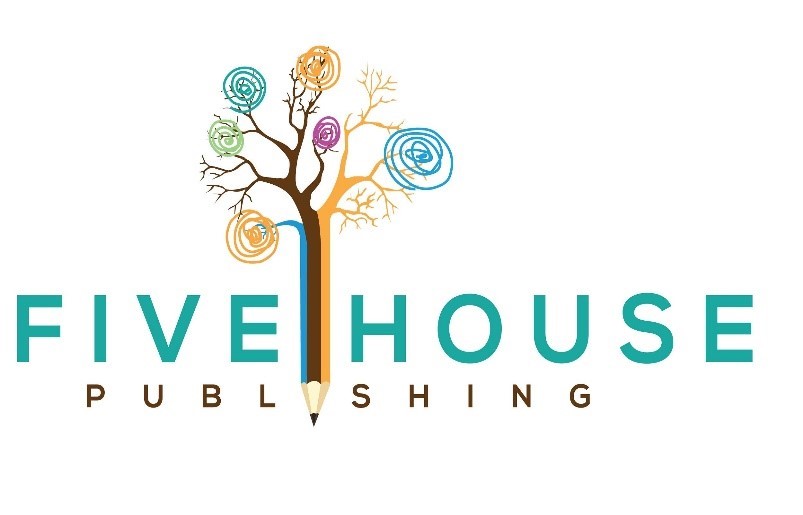
Read more online: https://fivehousepublishing.com/
More about the Author: http://williamvanzyl.com/
.