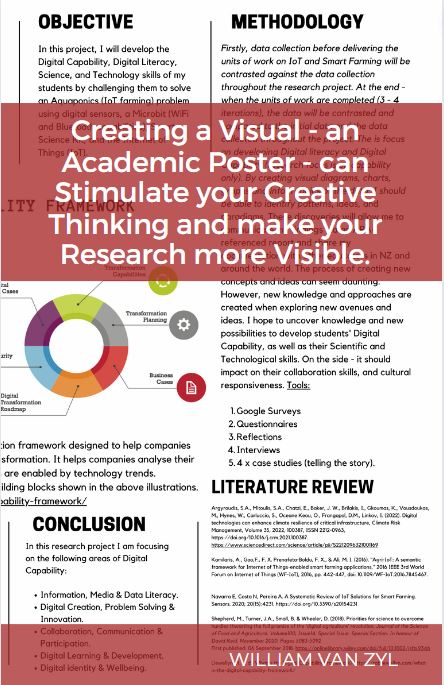
By William Van Zyl
Published on January 10, 2023.
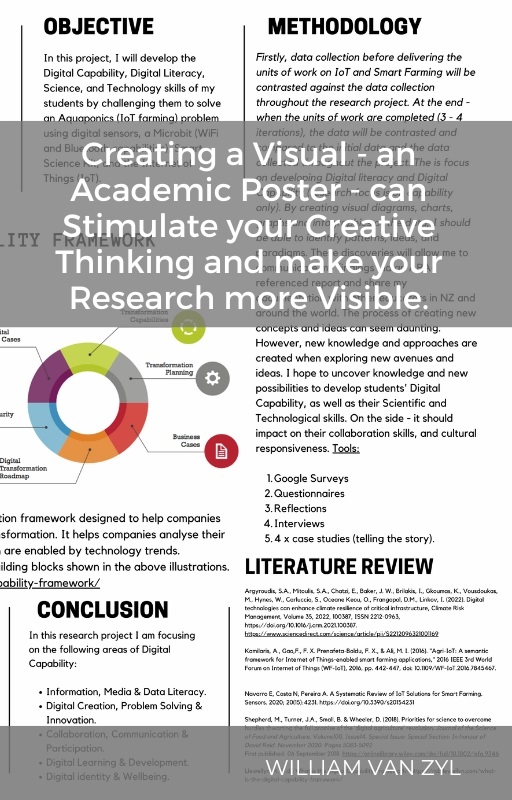
Creating Visual Academic Posters will get you noticed (Canva.com).
Have you ever wanted to see your research on one page. Having your project on one page – as a stunning visual – is so rewarding. Not only will you benefit from seeing the whole process on one page, but others looking at the poster will get a snapshot of your research – or intended research. Why not use visual for your essays position papers, notes, and much more. I include a template from Canva.com.
Over the past couple of years I have seen how Canva – a free online graphic design platform – developed into a formidable GRAPHIC DESIGN WEBSITE. Absolutely amazing what you can do in one minute. I use Canva all the time now. I use it for eBook covers, banners and for making my writing work stand out.
As a student, I have recently discovered this stunning template – a great visual – namely the Research Poster. I am also a high school teacher and it is excellent for Google Classroom visuals. I include two pages of one of the ACADEMIC POSTER templates below.
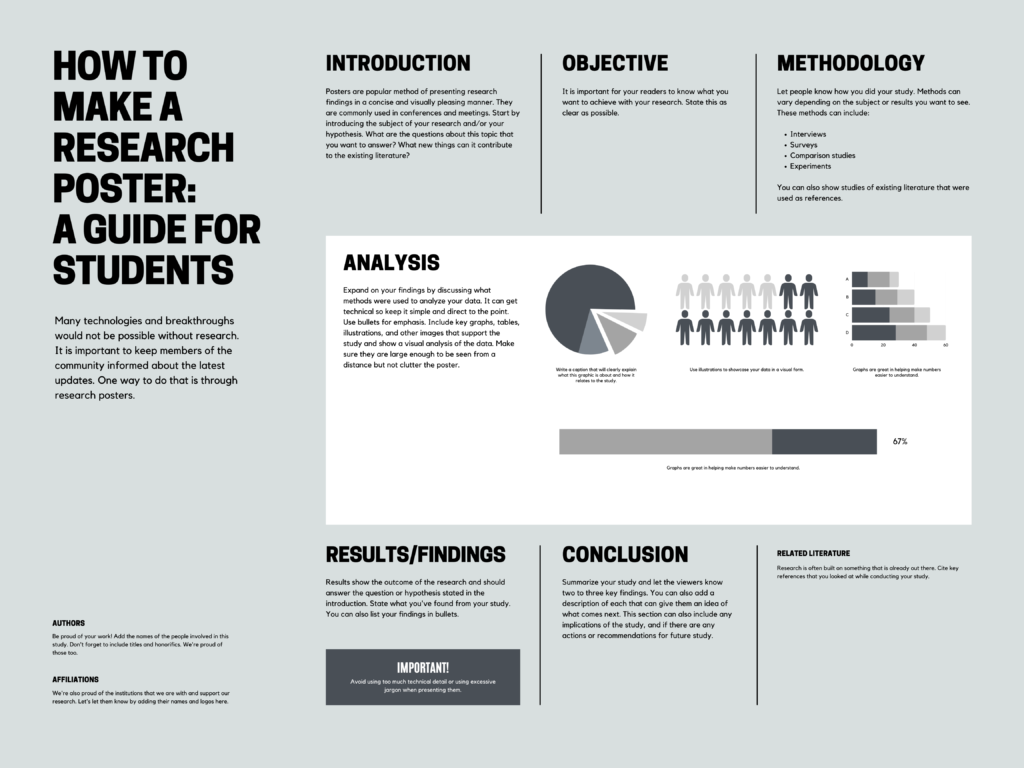
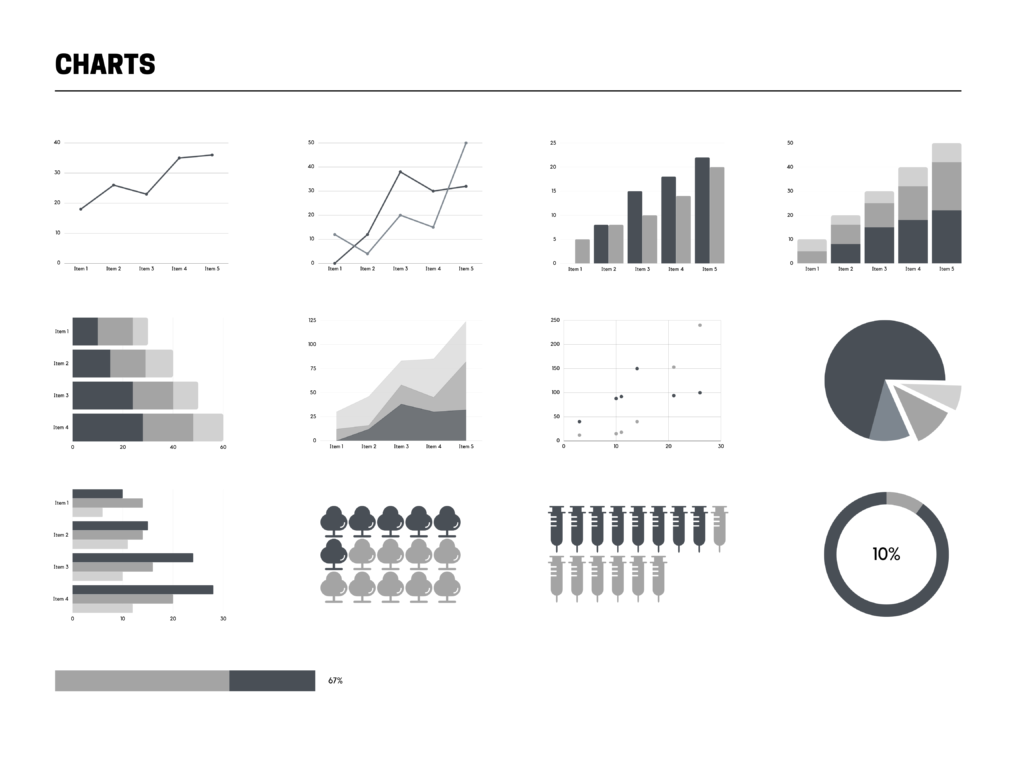
Students and tutors can use this template and summarise their research one one page. So cool! For scholars searching for relevant research it provides a simple but very interesting visual. I think Google Scholar could benefit hugely by creating visuals of academic work. AI could possibly create it for them. I am sure we will see visual – categories and summaries – in Google Scholar soon. You can make academic work highly visible and interesting. We know that people love visuals that are simple and easy to understand. Are you a student or a tutor? Why not invest in visuals for your Essays, Reports, Research and more? It spruces up the academic format which we all know so well.
Even just adding an eBook cover from Canva can light up your work. Why not add a neat eBook cover to your academic work? Maybe include a back page with a short synopsis. Create, download, and then paste the cover at the beginning of your document. It will create more interest! If it is visual pleasing, more people would be interested to read it. You could also think of creating a one or two pager of your work. A sort of one page summary with visuals. Why not be creative? If you condense it into 1 to 2 posters you would definitely draw more scholars in. Make sure the poster of eBook pages are at the beginning of your document.
You can choose the quality (or the size) of the image file when you download. You can choose between, PNG, JPEG, GIF, PDF, SVG, or MP4 VIDEO. JPEG is best for sharing (or uploading to websites), while PNG is a much larger file (high quality image). Explore the hundreds and hundreds of templates available for all different applications on Canva. You will be able create professional graphics in minutes. If you are experienced with Canva, you could create great visual in under a minute.
Sometimes I search Google, and Google Scholar, using images. It means interesting pictures, diagrams, charts, graphs, and more pops up. It is a simple and very effective way to find cool academic stuff. If you create visuals of your academic work it will pop up and draw readers in.
There are now increasing opportunities for educators to use creative forms of visual representation in their professional practice. Despite the potential for increasing researcher and teacher understanding and student engagement and learning through the proliferation of visual material, the rationale and deliberate planning of using images remains relatively unexplored. The potential benefits to learners through the incorporation of visual representation on its own or with text are well-documented although the ways in which it can be used effectively is less well-established (Buckley & Nerantzi, 2020, p. 1).
As the research shows, visuals for academic work needs to be better established (Buckley & Nerantzi, 2020). Be a pioneer and create outstanding visuals for your academic work! Why not visit the Canva Website? Free signup is available. So that you know, I don’t receive any payments from this post. My reporting is entirely independent; I love using Canva.
I include one more Academic Poster Template from Canva.
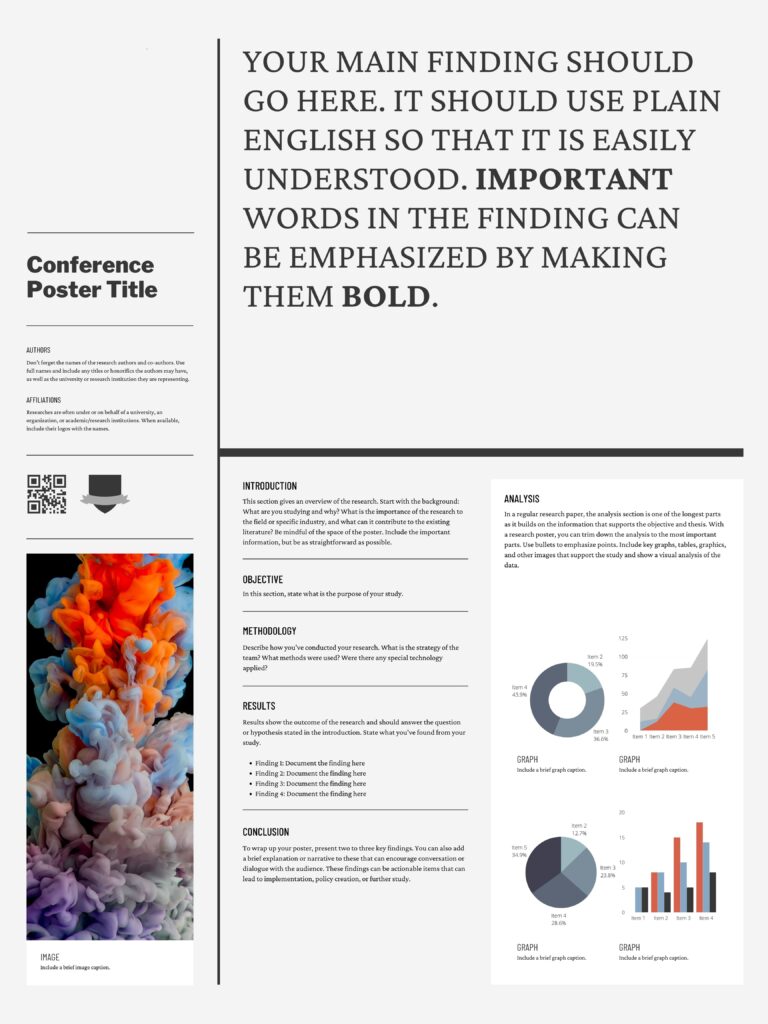

To practice creating an Academic Poster, I recommend you take one of your research papers, an essay, a report, a position paper, and more. Make a copy of your newly created ACADEMIC POSTER and paste it at the beginning of your academic paper. See how your work comes to life! Now be creative and innovative. Think outside the box and make your academic work even more visually interesting. Take some time and explore more templates from Canva. Include them into your academic work.
It is like storytelling. Hook the reader in with visuals!
Lastly, to all those great graphic designers of Canva – spending many hours a day in front of a screen – creating stunning visuals for us to use – Thank You!
Table of Contents
References:
Buckley, C, A. and Nerantzi, C. (2020), “Effective Use of Visual Representation in Research and Teaching within Higher Education”, International Journal of Management and Applied Research, Vol. 7, No. 3, pp. 196-214. https://doi.org/10.18646/2056.73.20-014
Citation:
Van Zyl, W.N. (2023). Creating a Visual – an Academic Poster – can Stimulate your Creative Thinking and make your Research more Visible (article). Published to Five House Publishing. https://fivehousepublishing.com/2023/01/10/creating-a-visual-an-academic-poster-can-stimulate-your-creative-thinking-and-make-your-research-more-visible/
Copyright © 2023 William Van Zyl
Creating a Visual – an Academic Poster – can Stimulate your Creative Thinking and make your Research more Visible.
All rights reserved. This book or any portion thereof may not be reproduced or used in any manner whatsoever without the express written permission of the publisher except for the use of brief quotations in a book review.
New Zealand
First Publishing, 2023, January, 20.
However, brief quotations in a book review, references to the website, links to the website, or very short references, may be used. Links to social media websites (Facebook, Twitter, etc.) may be used. The photographs/sketches may not be reproduced.
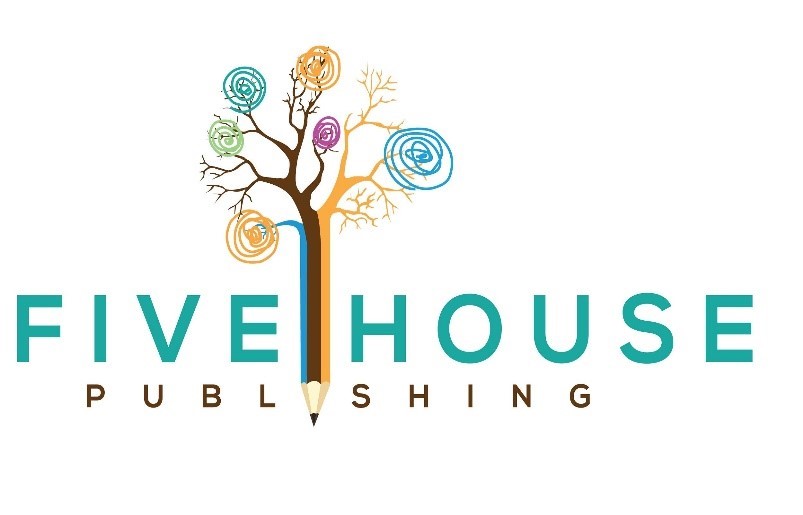
Read more online: https://fivehousepublishing.com/
More about the Author: http://williamvanzyl.com/
Podcasts:
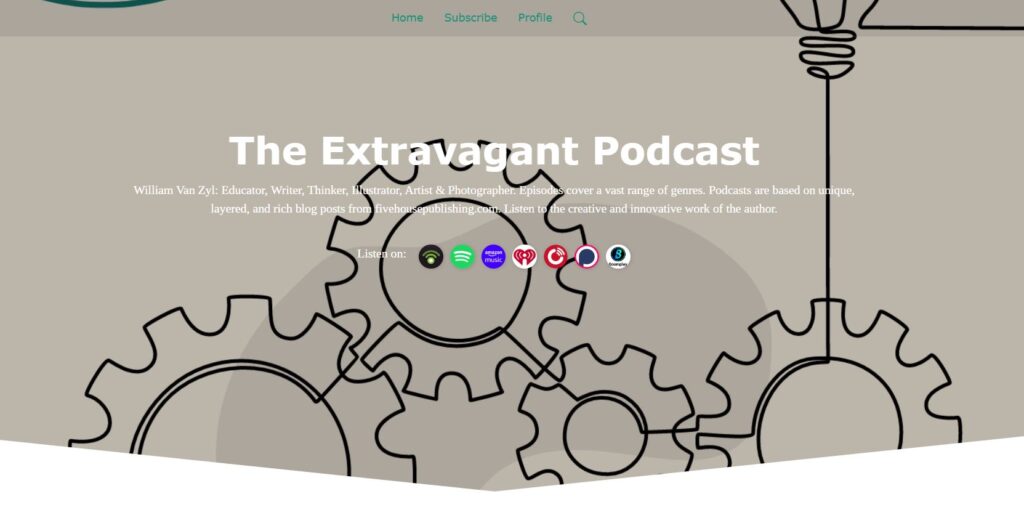
https://feed.podbean.com/williamvzyl/feed.xml
https://williamvzyl.podbean.com/