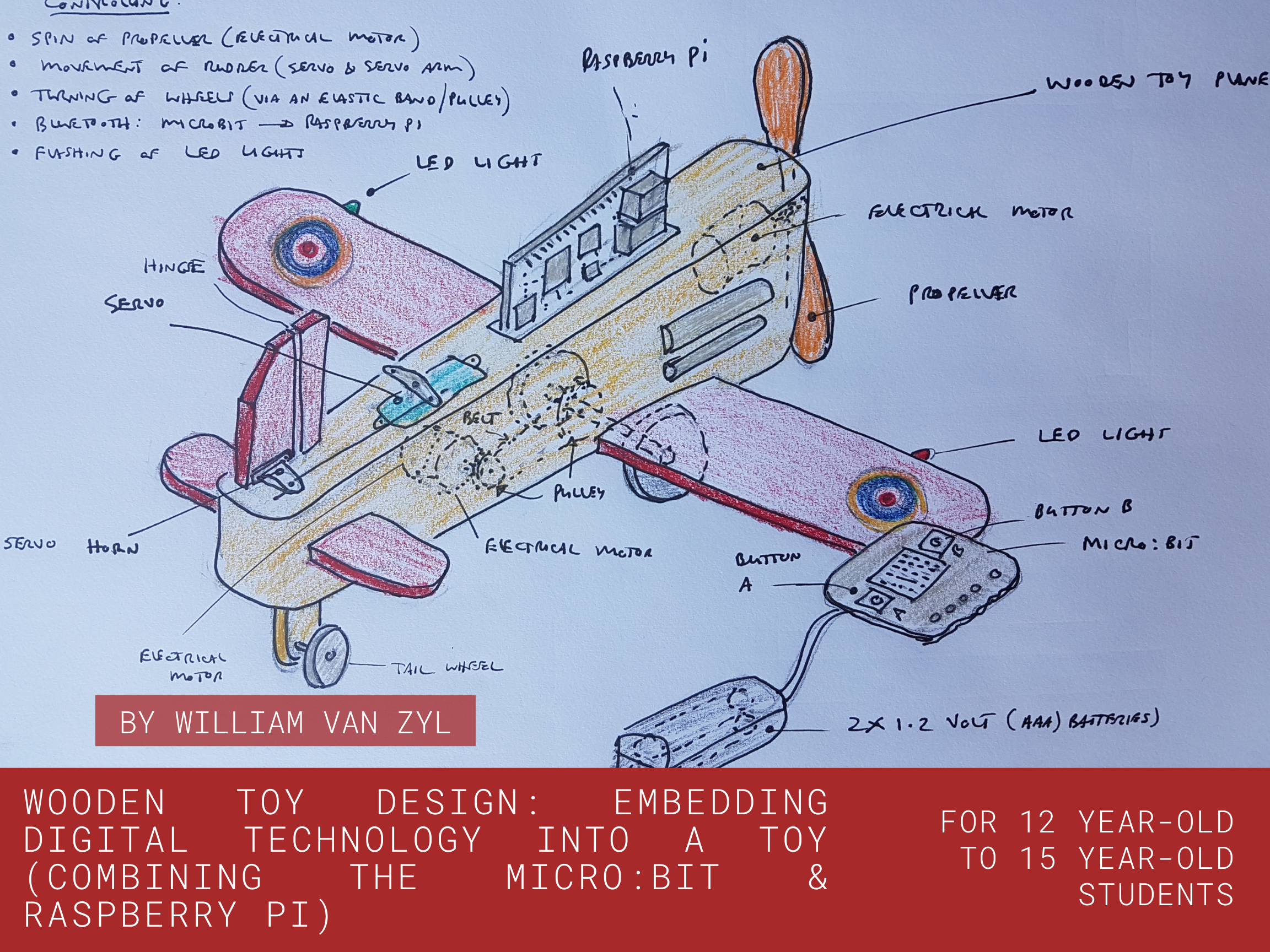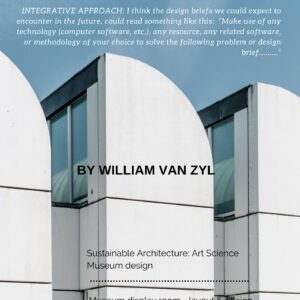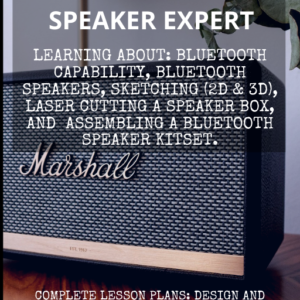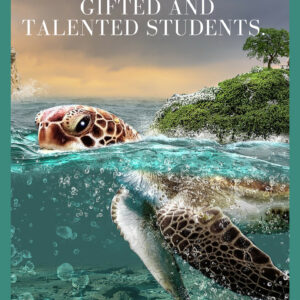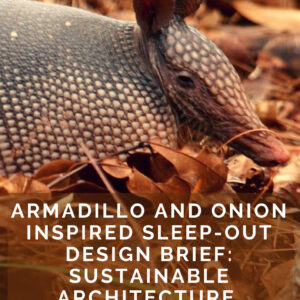$0.00
Description: Powerpoint to PDF. 23 slides. Includes sketches and images.
STUDENTS WILL BE LEARNING:
- How a plane works (propeller, lights, wheel movement, and rudder)
- The different parts of a plane (fuselage, rudder, elevators, ailerons, wings, and more). Keywords labelling the different parts.
- How to create movement (turning of wheels, spinning propeller, and rudder movement)
- Bluetooth connectivity: Controlling the moving parts – using the Microbit and Raspberry Pi
- How to router slots into the wooden fuselage of the plane to accommodate the raspberry pi, electric motors, servo, batteries, and more)
- MECHANISMS (mechanical engineering): The use of pulleys (turning the wheels) and belts (rubber band drive).
- The programming of the microbit and the raspberry pi communicating with each other (online software). Similar to a receiver and transmitter of a remote-controlled plane.
Description
LESSON OBJECTIVE: EMBEDDING DIGITAL TECHNOLOGY INTO THE WOODEN TOY (TECH WOOD YEAR 7, 8, 9 & 10). New Zealand Context.
- To explore a way to include the micro:bit and a raspberry pi into the wings and fuselage of the aeroplane (wooden toy). See the 3D sketch for an overview of the concepts and working
- To develop circuitry skills, electronics skills, programming skills, and hard materials skills (Wood) of students
- NOTE: This lesson is an extension of the first lesson: Wooden Toy – showing some movement
- Develop bluetooth connectivity skills (microbit to raspberry pi)
- Basic understanding of the different parts and components of a simple plane.
- DIGITAL TECHNOLOGY SKILLS: To develop presentation skills using Google Drive tools (Google Slides)
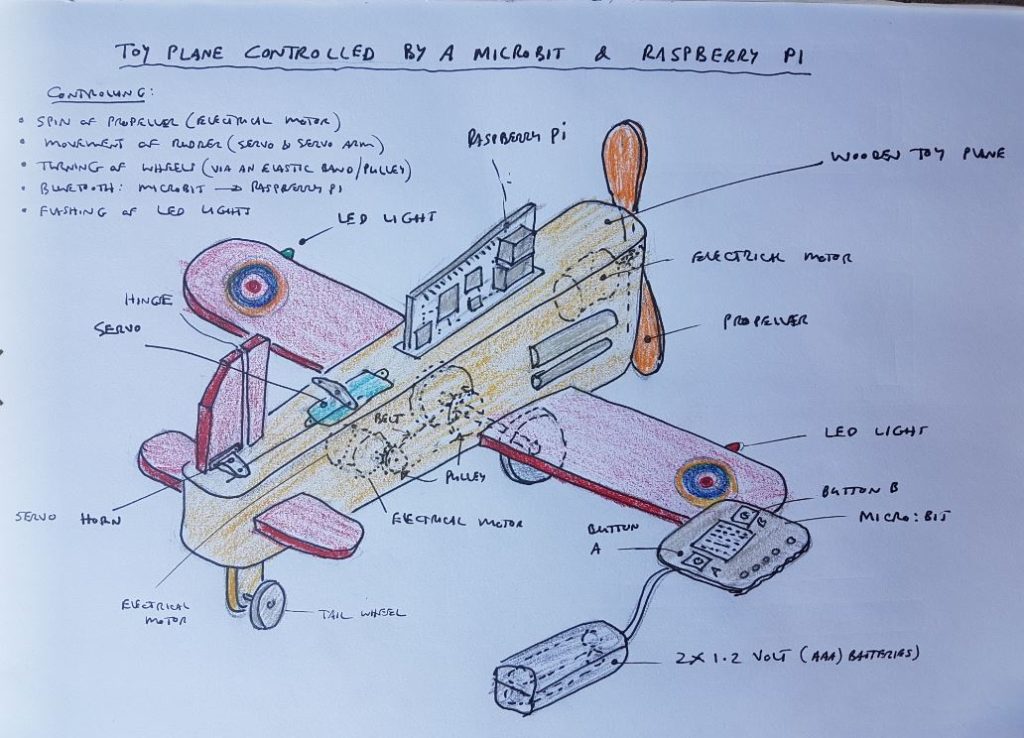
Overview. Sketches: Softpencil, ink (fountain pen) and watercolour pencils.
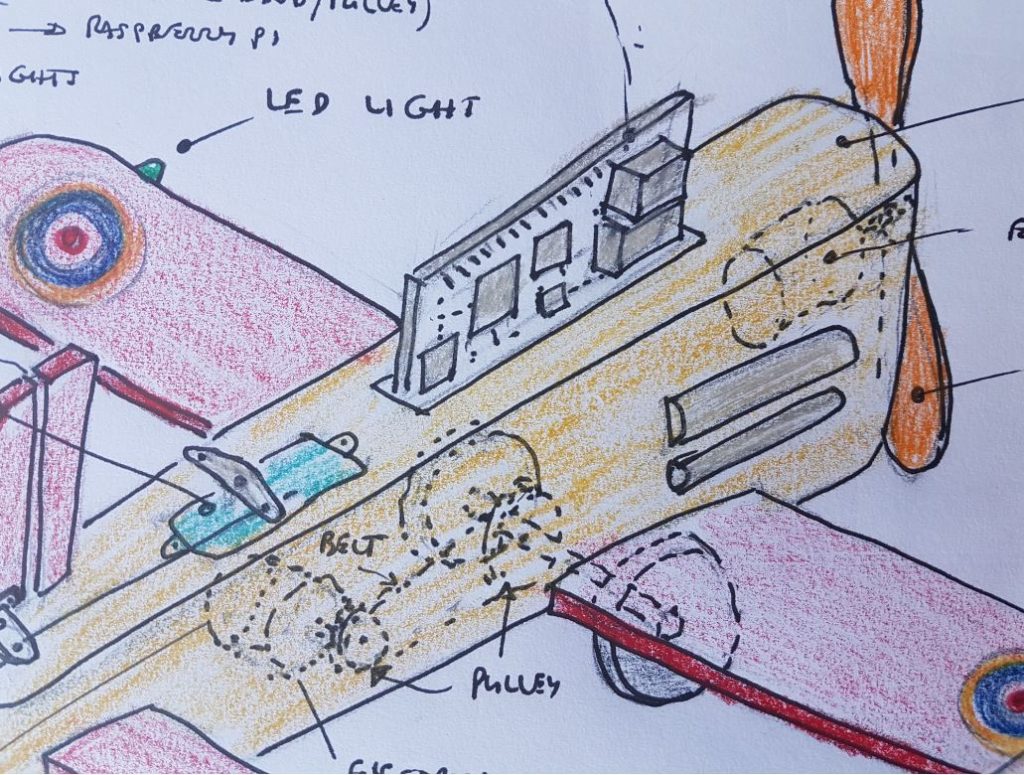
Close up of mechanical working: Sketches: Softpencil, ink (fountain pen) and watercolour pencils.