Huge range of unique Articles. Read online as blog posts. Many eBooks are available on all major platforms. Search the title or search: “William Van Zyl.” Articles (Blog Posts) and eBooks range from educational resources like novels, Academic Papers, Research, Design and Visual Communication (DVC – New Zealand Context), Sustainable Architecture, Education for Sustainability, Microprocessors, BBC Micro:bit, Arduino Uno, IoT (Internet of Things), Artificial Intelligence (AI), Peer to Peer Collaboration (P2P), Fiction, Spirituality, Christian Themes, Afrikaans Stories/Poetry (South African Context), True Stories, Biographies, Papermaking, Pop up Greeting cards, STEM & STEAM Education, Technology, Technology Education (New Zealand Context), Science and Engineering, Astronomy, Māori Lessons (New Zealand Context) and much more.






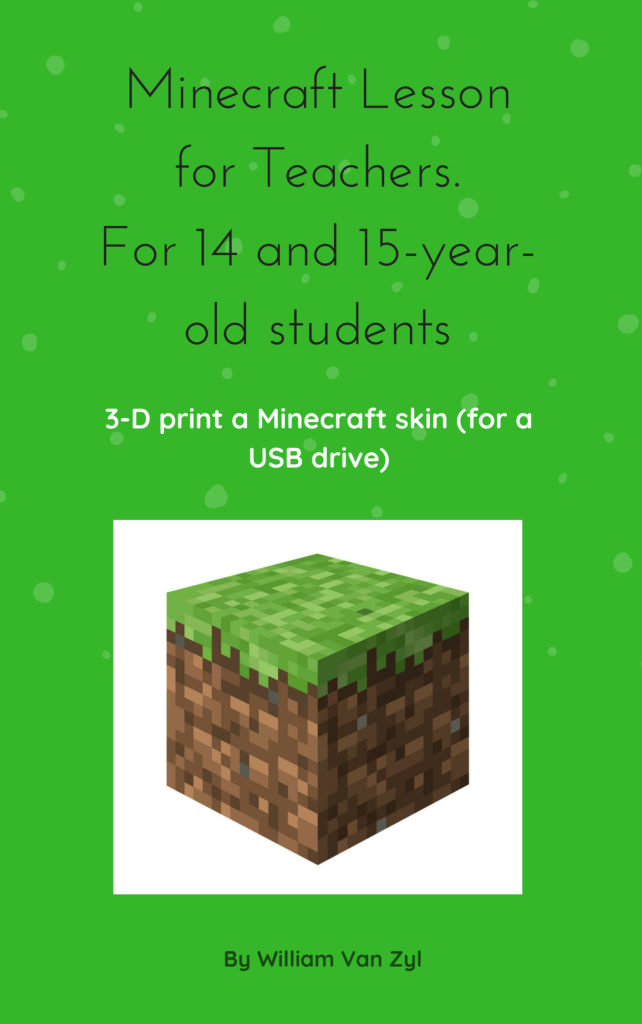
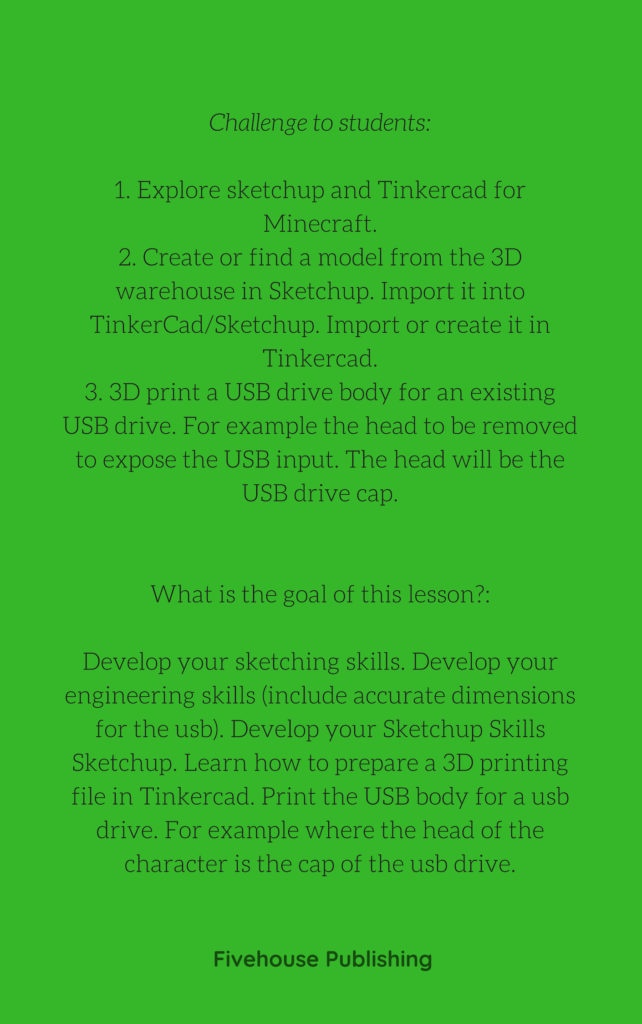




Hmm is anyone else encountering problems with the pictures on this
blog loading? I’m trying to determine if its a problem on my end or if it’s the blog.
Any suggestions would be greatly appreciated.
Hi Leorani
You are the first person to report a problem with pics loading on this website. Must be on your side.
Regards
William Van Zyl (administrator – Five House Publishing).
Hey very cool website!! Guy .. Beautiful .. Superb ..
I’ll bookmark your website and take the feeds additionally?
I’m glad to search out a lot of useful info here in the publish, we’d like work
out extra techniques on this regard, thank you for
sharing. . . . . .
Hi Montehildreth
Thanks for your positive feedback on my website (blog). I appreciate your honesty. Glad you could find it useful.
All the best.
Regards
William Van Zyl (Five House Publishing).
Hi There – 비트 코인 카지노
Thanks for the compliment – much appreciated. Glad you are enjoying the reads.
Cheers
William Van Zyl (Five House publishing)
I would like to thank you for the efforts you have put
in penning this site. I really hope to check out the same high-grade content from you in the
future as well. In truth, your creative writing abilities has motivated me
to get my very own blog now
Hi Klaus
Thanks for your encouraging comments on my blog. It is much appreciated. I am glad you find the writing and the blog motivating!
Regards
William Van Zyl (Five House Publishing)
Thanks on your marvelous posting! I actually enjoyed reading it, you may be a great author.
I will be sure to bookmark your blog and will come back in the foreseeable future.
I want to encourage you continue your great job, have
a nice weekend!
Hi Omar
Thanks for your encouraging comments. It means a lot to me. Glad you enjoy the articles and stories.
Regards
William Van Zyl (Five House Publishing)
Simply want to say your article is as astounding. The clarity on your submit is just great and i can think you are a professional on this
subject. Fine with your permission allow me to take hold of your feed to stay up to date with coming near
near post. Thanks a million and please keep up the gratifying work.
Hi Augustus
Hey thanks for that special comment, you are very encouraging! Glad you got lots out of it. Thanks!
Cheers
William Van Zyl (Five House Publishing)
I will immediately clutch your rss feed as I can’t to find your e-mail subscription hyperlink or e-newsletter service.
Do you have any? Kindly allow me know in order that I could subscribe.
Thanks.
Hi Tory
Thanks for adding me to your rss feed. Thanks for your comment.
Cheers
William Van Zyl (Five House Publishing)
Hi there i am kavin, its my first time to commenting anyplace, when i read
this post i thought i could also make comment due to this brilliant article.
Hi Jocelyn
Thanks for your positive and encouraging comment on my blog. Glad you’ve enjoyed the Minecraft article.
Cheers
William Van Zyl (Five House Publishing)
Hi there! I understand this is somewhat off-topic however I
needed to ask. Does running a well-established blog such
as yours take a large amount of work? I am brand new
to operating a blog however I do write in my journal every day.
I’d like to start a blog so I can share my own experience and views online.
Please let me know if you have any suggestions or tips for brand new aspiring blog owners.
Appreciate it!
Hi Latia
Thanks for your comment on my blog. As per your request, some advice. Write, write and write. Edit, and proof read. Publish on your a WordPress website. If you are serious get a paid WordPress website. Read books and listen to autors (audiobooks) on ‘how to write.’ Here is more advice. Link: https://fivehousepublishing.com/2021/12/05/advice-to-beginner-bloggers-and-prospective-writers/ (Newish post on my blog).
All the best with your blogging and writing.
Regards
William Van Zyl (Five House Publishing)
Hi Latia
Thanks for your comment on my blog. As per your request, some advice. Write, write and write. Edit, and proof read. Publish on your a WordPress website. If you are serious get a paid WordPress website. Read books and listen to autors (audiobooks) on ‘how to write.’ Here is more advice. Link: https://fivehousepublishing.com/2021/12/05/advice-to-beginner-bloggers-and-prospective-writers/ (Newish post on my blog).
All the best with your blogging and writing.
Regards
William Van Zyl (Five House Publishing)
Asking questions are in fact nice thing if you are not understanding something completely, except this paragraph provides pleasant understanding even.
Feel free to surf to my blog post ทางเข้าw88 ล่าสุด
Hi Nick
Thanks for your encouraging comment. Much appreciated! Glad you enjoy the articles.
Regards
William Van Zyl (Five House Publishing)
An intriguing discussion is worth comment. There’s no doubt that that you ought
to publish more on this subject matter, it may not be a taboo
matter but typically people do not discuss such topics.
To the next! Kind regards!!
Hi Jolene
Thanks for your encouraging comment! I appreciate your honesty. With your motivation, I will publish more.
Much appreciated!
Regards.
William Van Zyl (Five House Publishing).
I got this website from my friend who told me on the topic of
this site and now this time I am visiting this site and reading very informative content here.
Hi Brigette
Thanks for your comment. Great to hear you find the reading interesting!
Regards
William Van Zyl (Five House Publishing).
If you are going for finest contents like myself, only pay a quick visit this site every day
because it gives feature contents, thanks
My page … w88plays.com w88 max
Hi Kendall
Thanks for your comment on my post. Great to hear that you find it valuable.
Regards
William Van Zyl (Five House Publishing)
I absolutely love your blog and find most of your post’s to be just what I’m looking for.
Do you offer guest writers to write content to suit your needs?
I wouldn’t mind publishing a post or elaborating on many of
the subjects you write related to here. Again,
awesome weblog!
Hi Tamara
Thanks for your encouraging comment on my blog! Much appreciated. You are more than welcome to send me something I could post. New or related to my blog – I will post it. Sounds great. Let me know. I will send you my email – see your personal email yahoo.com
Regards
William Van Zyl (Five House Publishing)
Hi Tamara
You are welcome. I would love to receive some writing from you – will publish it.
Cheers
William Van Zyl
That is very attention-grabbing, You’re an excessively skilled blogger.
I have joined your rss feed and stay up for searching for more of your magnificent post.
Also, I have shared your site in my social networks
Kieran
Thanks for your encouraging comments. Much appreciated.
Regards
William Van Zyl (Five House Publishing)
Amazing blog! Is your theme custom made or did you download it from
somewhere? A design like yours with a few simple tweeks would really make my
blog stand out. Please let me know where you got your
theme. With thanks
Hi Sbobet
I use WordPress (paid version) with a free theme in the package: Royal Magazine (WordPress).
Thanks
William Van Zyl
When I originally commented I clicked the “Notify me when new comments are added” checkbox and now each time a comment
is added I get three emails with the same comment. Is there any way you can remove me from that service?
Thanks!
Hi there
I have disabled the notifications – fivehousepublishing. Let me know if you continue to receive them.
Thanks
William Van Zyl (Admin fivehousepublishing)
Greetings from Los angeles! I’m bored to tears at work so I decided to check out your blog on my
iphone during lunch break. I really like the info you present here and
can’t wait to take a look when I get home. I’m surprised at how fast your blog loaded on my cell phone ..
I’m not even using WIFI, just 3G .. Anyways, superb blog!
Also visit my web site; Spadegaming
Hi Finnlew
Thanks for the great feedback, glad you have enjoyed it! Much appreciated.
William Van Zyl (Five House Publishing – Author)
I’ve been browsing on-line more than three hours today, yet I never
found any interesting article like yours. It is pretty worth enough
for me. In my view, if all site owners and bloggers made excellent content as
you probably did, the internet will probably be much more
useful than ever before.
Review my site … taper roller bearing Number Chart
Hi Annabelle
Thanks for taking the time to comment on my blog posts. I appreciate your encouraging write-up. You’re awesome.
Regards
William Van Zyl (Five House Publishing)
Off, congratses on this post. This is really spectacular yet
that’s why you regularly crank out my buddy. Terrific articles that we
can drain our pearly whites in to and definitely most likely to
work.
I love this blogging site article and also you recognize you are
actually. Blogging may be really frustrating for a whole lot of people considering
that there is actually a great deal included however its
own like everything else. Whatever takes some time and also we all possess the same quantity of hrs in a time therefore put all of them to really good usage.
Our team all possess to begin someplace and also
your planning is perfect.
Wonderful portion as well as many thanks for the reference right here, wow …
How great is that.
Off to discuss this article now, I yearn for all those brand-new blog writers to find that if they don’t already
have a plan ten they do right now.
Here is my site – health
Hi Rachel
Thanks for taking the time to comment on my blog posts. I appreciate your detailed write-up. You’re a true encourager! I appreciate every word!
Regards
William Van Zyl (Five House Publishing)