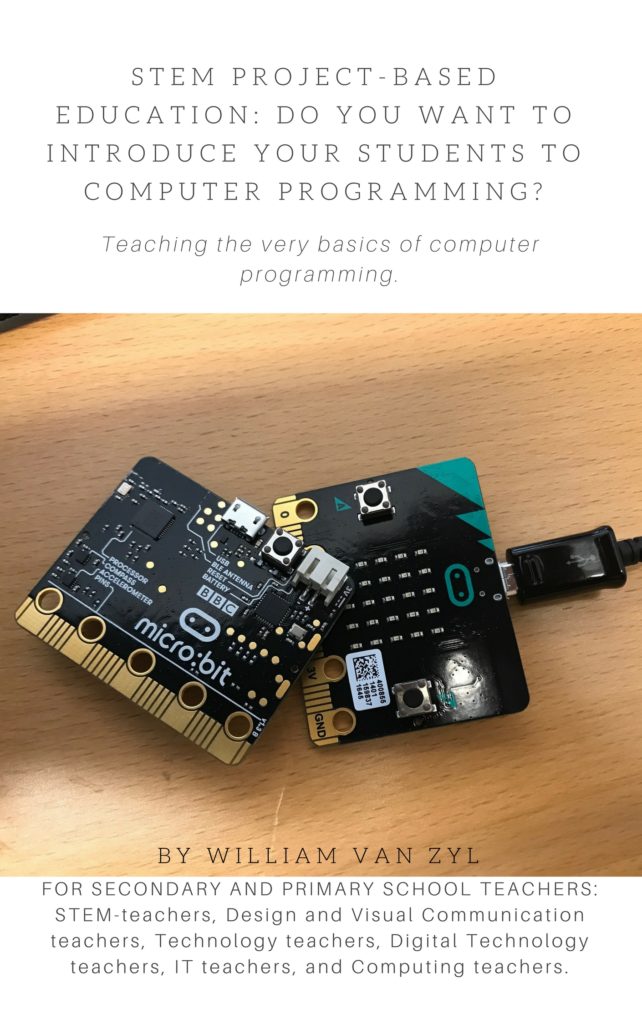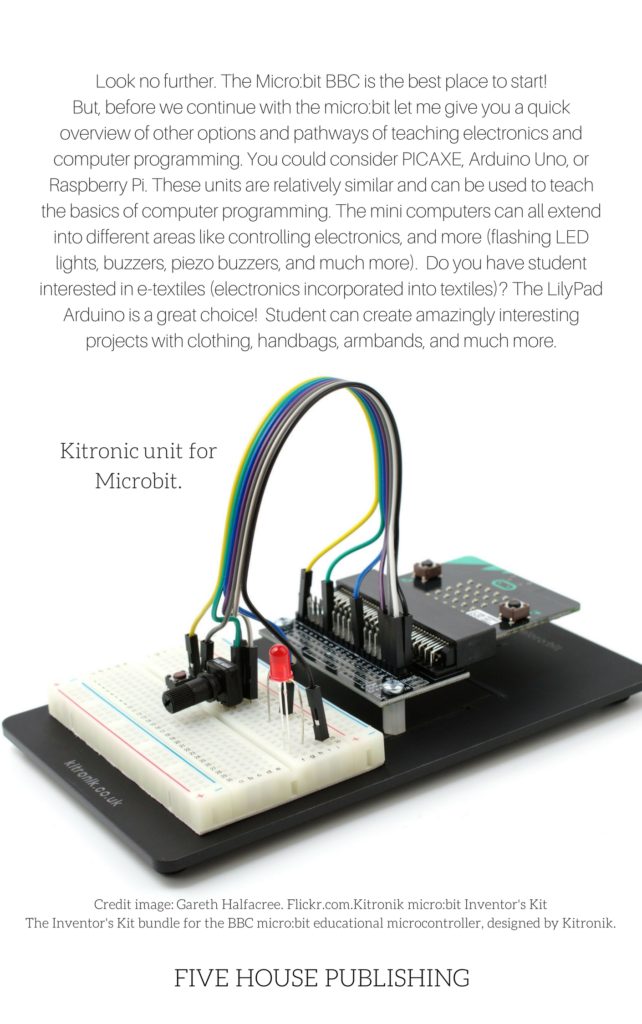Description
STEM Project-based Education: Do you want to introduce your students to computer programming?
KEYWORDS:
Micro:bit, PICAXE, Arduino Uno, Raspberry Pi, LilyPad Arduino, Gemma Flora, computer programming, STEM, project-based, microprocessor, electronics, e-textiles, LED lights, buzzers, piezo buzzers, Kitronic Inventor’s kit, Python code, JavaScript, coding, programming, papermaking, copper tape, pop-up greeting card.
Look no further. The Micro:bit BBC is the best place to start!
But, before we continue with the micro:bit let me give you a quick overview of other options and pathways of teaching electronics and computer programming. You could consider PICAXE, Arduino Uno, or Raspberry Pi. These units are relatively similar and can be used to teach the basics of computer programming. The mini computers can all extend into different areas like controlling electronics, and more (flashing LED lights, buzzers, piezo buzzers, and much more). Do you have a student interested in e-textiles (electronics incorporated into textiles)? The LilyPad Arduino is an excellent choice! Students can create amazingly exciting projects with clothing, handbags, armbands, and much more.
What is the LilyPad Arduino system?
The LilyPad Arduino is designed for e-textiles and wearables projects. It can be sewn to fabric and similarly mounted power supplies, sensors and actuators with conductive thread.
Contents
1 OVERVIEW: FOR PRIMARY AND SECONDARY SCHOOL TEACHERS AND STUDENTS. 2
1.1 ABREVIATIONS: 8
1.2 KEYWORDS: 9
2 THE BASICS OF ELECTRICAL CIRCUITS. 12
3 Getting started with copper tape for paper electronics. 14
TUTORIAL ON CHIBITRONICS WEBSITE: 14
Much Love 3d Greetings Card by Open Box Design -Notonthehighstreet – Much Love 3d Greetings Card By Open 3d Greeting Cards – 3d Folding Light Up Card With LED.. 15
4 LED LIGHTS AND LIGHTING (ELECTRICITY, DIAGRAMS, AND LIGHTING): LED, BATTERY, AND COPPER TAPE GREETING CARD 20
The brief 20
THE LAYOUT OF YOUR PRESENTATION, INCLUDING THE GREETING CARD: 21
GREETING CARD DESIGN ON SKETCHUP: 22
Achievement Standard (from NZQA website) 29
Background of the incandescent bulb and LED LIGHTS: 32
WHAT IS AN LED LIGHT?. 35
ENERGY EFFICIENCY OF LED’S. 35
WHAT IS A DYNAMO?. 38
Teacher’s experience with teaching students about LED’s: 43
5 STARTING THE LED GREETING CARD PROJECT. 45
List of Ideas for LED lights and sound (basic electronics) projects: 46
Powered sketchbook: Video. 46
FLASHING LED GREETING CARD PROJECT: Integrated learning. 47
Students love having fun with circuits, LED lights, switches, buzzers and microcontrollers. 47
How to create the greetings card: 55
OPTIONAL: PICAXE (or Arduino) 60
6 Create movement (vibrating) for a greetings CARD ‘Washing machine.’ 64
CHIBITRONICS: 64
LAWN FAWN: 66
ALTERNATIVE TO COPPER TAPE: A ‘COPPER PEN’ (BRAND – CIRCUIT SCRIBE) 69
7 FOOD TECHNOLOGY AND LED DESIGN IDEAS: LED LIT UP CAKES (COMBINING ELECTRICAL CIRCUITRY AND BAKING) 71
8 MORE PROJECTS INCLUDING LED LIGHTS AND ELECTRIC CIRCUITRY (FOR PRIMARY SCHOOL STUDENTS): GRAPHITE CIRCUITS. 76
9 SQUISHY CIRCUITS. 77
THE HACKTORY. 79
WHAT ARE SQUISHY CIRCUITS?. 79
Playdoughs. 79
10 STEM, STEAM, AND ESSSTEAM… 83
EXCITING CREATIVE AND INNOVATIVE DESIGN BRIEF: 86
ALTERNATIVE APPROACH: Tell your story through sculpture or 3-D mode. 87
11 MOVING FROM THE BASIC CIRCUITRY TO MORE ADVANCED ELECTRICAL AND ELECTRONIC COMPONENTS AND SYSTEMS. 89
YOU CAN LEARN ARDUINO IN 15 MINUTES: 91
Are you interested in electronics?. 92
12 Lilypad Arduino: For Clothes, Fabrics & Textiles (Lighting LEDs and programming the Lilypad Arduino unit). 106
13 E-TEXTILES. 110
Simple eTextile activities and projects for a class: Felt Wrist Bands. 110
Idea 1: Wrist Band. 111
See the album on e-textiles by SK. Excellent illustrations on how to create wristbands and more. Three ways to sew a light-up felt wristband using [affordable] sewable electronic components: 111
eTextiles: Tips and tricks by SK: https://www.flickr.com/photos/irisphotos/albums/72157678379814944. 115
14 Global Citizenship, Sustainability and Taking Action. 120
What is Global Citizenship?. 120
Practical application of Global Citizenship in Technology. 122
BICYCLES FOR HUMANITY (B4H) 123
How can we make the concept of global citizenship very simple and practical for primary- and secondary school students?. 125
Sustainability. 126
15 CRITICAL THINKING FOR TEACHERS AND STUDENTS: THE DIGITAL WORLD AND THE ROLE OF TECHNOLOGY. 127
16 Micro:bit BBC. 131
16.1 Introducing the BBC micro:bit – BBC Make It Digital 132
16.2 Getting started with the micro bit 133
16.3 How it works: 136
16.4 Micro:bit code, LED ON and OFF. 137
16.5 Why teach with the micro bit?. 138
16.6 Research Findings. 138
16.7 Introducing computer programming. 139
16.8 Kitronik’s Inventors Kit Resources: 139
17 RECOMMENDED BOOKS, WEBSITES & KIT SETS: e-textiles. 144
18 ABOUT THE TEACHER AND AUTHOR: 148


EXCERPT FROM THE FIRST COUPLE OF PAGES:
1 OVERVIEW: FOR PRIMARY AND SECONDARY SCHOOL TEACHERS AND STUDENTS
This book focuses on STEM education with layered integrated learning and teaching approaches. The context is the New Zealand curriculum. However, the author endeavours to maintain a global perspective so that all teachers – and students – around the world will benefit from this resource. From STEM, it develops into STEAM (Science Technology Engineering Art & Maths) and it morphs into ESSSTEAM (English – [creative writing], Social Sciences [timelines], Science, Technology, Engineering, Art, and Maths). The author endeavoured to include more subject areas into the integrated learning approach by coining the term ESSSTEAM. This term, or acronym, allows for a more layered approach to the project-based learning model. In other words, the teacher and student can extend the lesson/project to a more comprehensive outcome.
The projects will take longer to complete as more research, and additional work is required. The advantage is that teachers will be able to lead students to a more in-depth learning experience and ultimately embed the fact that all subject matter is interrelated. The project-based approach opens up possibilities for collaborative peer learning (PL) and peer-assisted learning (PAL). From a collaborative framework, a sharing platform like Google Drive (Google Docs, slides, sheets, etc.), it can be used to enhance and develop the collaborative dimension of teaching and learning in our technologically advanced 21-st century.
THE BEGINNING OF THE RESOURCE
The resource starts with the introduction of electrical circuits (copper tape, batteries, and LEDs) to explore the basics of electricity. The content is suitable for primary school and secondary school students. The primary school teachers and younger students will get a vision of where the materials are leading to. Although the book starts with a Design and Visual Communication brief (14, 15, & 16-year old students), the resource includes possibilities for primary school student lessons and ideas on STEM and ESSSTEAM project-based learning.
The areas touched on are Squishy Circuits (playdough with electrical circuits), papermaking, and Pop Up Greeting Cards [including programming microprocessors]. The inclusion of electronics and electricity in clothing [fabric], and more are also touched on. For example e-fabrics and e-textiles. From the introduction of basic concepts, the teacher and student are prompted to explore more possibilities. In other words, the resource opens up possibilities for the teacher and student to be more creative. While learning about ESSSTEAM and possible projects containing electricity and electronics possible ideas are discussed on the side. The ultimate goal is to progress students from computer mouse clickers to computer programming [using computer code].
“The country that dominates cyberspace creates more opportunities for the next generation. “
Teachers and parents should be aware of the new career paths and trends. Many new jobs will be created over the next 20 years, which we have not even considered at this stage; that is why countries are investing in teaching and training students in technology. STEM project-based learning is a cool way to have fun learning about technology!
This resource will be invaluable to primary and secondary school teachers and students who want to add more depth to their lessons and curriculum. It starts with explaining simple technological terms (circuits and programming microprocessors). The resource is easy to read with many images, diagrams, video links, etc. to illustrate the processes and possibilities. This resource will prompt the teacher and student to explore additional possibilities!
GLOBAL CITIZENSHIP, SUSTAINABILITY AND TAKING SOCIAL ACTION:
The heading encapsulates the keywords in education around the world at this very moment. Teachers will immediately recognise these keywords. These keywords are paramount for education in the 21 century. This resource discusses global citizenship, sustainability, and taking social action concepts. For example, the pop-up circuit card project could include global citizenship aspects like a global approach to tackling problems identified by UNESCO (millennium goals – e.g. reducing poverty). Sustainability could include waste management and recycling [making paper from recycled paper]. Taking social action could include the awareness of endangered plants or dwindling resources (e.g. declining fish numbers) by layering images/textures/forms into the handmade paper. In other words, the pop-up greeting cards could convey a much deeper message. The challenge to be more creative and innovative in their approach will allow students to develop their identity as a global citizen. Furthermore, the challenge to students is to be part of the global solution to sustainability issues around the world. Taking action could include developing business and entrepreneurial skills by selling handmade greeting cards. The money raised could be used to convey their message regarding issues of concern on our beautiful planet. For example, the increasing flow of plastic into our oceans: pop up greeting card (fish motifs – including fish scales into the paper) – handmade – including electronic circuits. The extension of the lesson or project could be to create awareness of possibilities in the cyber world, which we live in (artificial intelligence & computer programming). At the same time, artistic skills are developed! There is nothing as beautiful as handmade paper with inlays of flowers petals, leaves, and everything else imaginable. By harnessing technology, we as global caretakers can convey crucial messages about the environment around the world. The education of all global citizens is key to make changes to attitudes and to create awareness!
KIT SETS: SQUISH-FUN CIRCUITS, PAPERMAKING FROM RECYCLES PAPER & POP UP GREETING CARD CIRCUITS
See the Five House Publishing website. Available towards the end of 2018. Suitable for primary and secondary school students (4-year-old to 18-year-olds).